SolutionsManufacturing Solution
Manufacturing ERP
From dynamic replenishment and production planning to warehouse management and partner relationship management, NetSuite Manufacturing ERP offers your business a comprehensive end-to-end cloud ERP software solution.

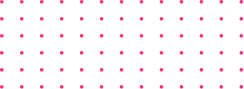


Enhancing Process Manufacturing with ERP Software Solutions
Modern manufacturing enterprises demand a robust infrastructure that fosters flexibility, agility, and transparency, which is why unified cloud solutions have rightfully emerged as the number one framework for both today and the future. Through our strategic partnership with blendAPPS, we now offer enhanced end-to-end ERP software solutions tailored for the Process Manufacturing industry, powered by NetSuite. This collaboration provides specialised tools and insights for managing complex industrial manufacturing processes, helping you to focus on innovation, rather than managing multiple disparate systems.
Benefits of NetSuite for Manufacturing ERP Systems -
Power Up Your Business.
Supply Chain Management
NetSuite Manufacturing offers supply chain visibility, helping manufacturers in the manufacturing industry collaborate with suppliers and distributors to optimise the flow of materials and goods and increase efficiency across the supply chain.
Efficient Inventory Management
NetSuite helps industrial manufacturing businesses optimise their inventory levels by providing tools for demand forecasting, automatic reorder points, and real-time inventory tracking to help reduce carrying costs, minimise stockouts, and ensure that the right materials are available when needed.
Scalability
NetSuite is a scalable ERP software solution that can grow with your industrial manufacturing business as complexity increases, helping you manage resources more effectively and reduce labour costs over time.
Production Planning and Scheduling
Create accurate production plans and schedules based on demand, capacity, and resource availability using tools specifically designed to support efficient shop floor operations and maintain strong shop floor control.
End-to-End Visibility
NetSuite provides a unified platform that integrates various aspects of industrial manufacturing operations, including inventory management, production planning, shop floor operations, procurement, order management, and financials - delivering real time visibility across the entire business.
Quality Control
Implement quality control processes and track the quality of raw materials, work-in-progress, and finished goods to ensure consistency across your industrial manufacturing processes on the shop floor, supporting effective quality management in leading manufacturing ERP systems.
Specialised Solutions for
Process Manufacturing ERP with blendAPPS.

If it runs, drips, or flows we can help.
Our partnership with blendAPPS supercharges process manufacturing and discrete manufacturing by providing a single, configurable cloud-based system specifically designed to eliminate the need for multiple separate tools. Each SuiteApp can be used individually or combined to increase efficiency across the manufacturing industry. Products include:
Formula Designer – Instantly derive cost-effective formulas and perform real-time analysis.
Quality Control – Inspect materials and generate certificates with one click.
SDS Management – Manage safety data sheets with easy distribution and review scheduling.
Recipe Management – Manage product families, view costing, and include inline instructions.
HAZMAT Documentation – Generate regulatory paperwork for multiple jurisdictions.
Label Printing – Print labels directly from NetSuite with real-time previews for improved traceability and accuracy on the shop floor.
Batch Manufacturing – Track detailed batch-level records and maximise quantities while maintaining full traceability across your manufacturing processes.
5 Reasons to Choose NetSuite for Manufacturing ERP
Track Record
With over 20 years in the cloud ERP world and over 30000 customers globally, NetSuite has a proven track record supporting the growth and evolution of industrial manufacturing companies worldwide.
Real-Time Analytics and Reporting
Provides powerful reporting and analytics tools that allow manufacturers to generate custom reports and dashboards to help in making data-driven decisions, identifying trends, and improving overall business performance.
Compliance and Regulatory Support
As a comprehensive ERP software solution, NetSuite helps you adhere to industry-specific regulations and compliance requirements.
Improved Customer Service
With better visibility into customer orders, inventory, and production, you can provide your customers with more accurate delivery estimates, enhance customer relationships, and deliver a superior customer experience.
Cost Savings
By improving operations, reducing waste, eliminating manual processes, and optimising resources, NetSuite can help you to reduce operational costs while maintaining quality and meeting evolving customer expectations.
Download Our Brochure
Learn more about NetSuite
Explore the depth and power of NetSuite ERP in this brochure, where you’ll discover its robust reporting capabilities, gaining a deeper understanding of how it delivers financial visibility. Learn how it drives enhanced business performance and delve deeper into the insights that NetSuite can provide.
Recent Articles
Manufacturing in a Volatile World: How NetSuite Supports Modern Manufacturers
Manufacturing has always operated under pressure from rising costs, global competition, and complex operations. What has ...
Why Manufacturers Struggle to Scale with Outdated Manufacturing ERP Systems
Many manufacturers only realise how much their old ERP software is slowing them down when growth starts to stall. A syst ...
The Role of Manufacturing ERP Systems as Northern Ireland Strengthens Its Global Manufacturing Position
Northern Ireland’s manufacturing sector is not only the backbone of local industry but also a major contributor to the r ...
The Best ERP for Manufacturing: Why NetSuite Dominates the Manufacturing Software Systems Landscape in 2025
Manufacturing companies face unprecedented challenges. Rising customer expectations, supply chain complexities, cost pre ...
Frequently Asked Questions
Browse our extensive list of frequently asked questions to find solutions and insights related to our products, services, and more.
Manufacturing Enterprise Resource Planning (ERP) software is a comprehensive system designed to integrate and coordinate all facets of a manufacturing business. It connects various functions such as inventory management, production planning, procurement, and human resources into a unified platform, enabling real-time data access and improved decision-making.
Implementing an ERP system can lead to:
- Improved Efficiency: Automates routine tasks, reducing manual errors and saving time.
- Enhanced Visibility: Provides real-time insights into operations, aiding in better decision-making.
- Cost Savings: Optimises resource utilisation and reduces waste.
- Scalability: Supports business growth by adapting to increased operational demands.
- Regulatory Compliance: Helps maintain adherence to industry standards and regulations.
Key modules typically include:
- Inventory Management: Tracks raw materials and finished goods.
- Production Planning and Scheduling: Optimises manufacturing processes.
- Supply Chain Management: Manages procurement and logistics.
- Quality Control: Ensures products meet required standards.
- Human Resources: Handles workforce management and payroll.
- Financial Management: Oversees budgeting, accounting, and reporting.
Absolutely. Many ERP solutions are scalable and can be tailored to fit the specific needs and budgets of SMEs. Implementing ERP can help SMEs refine operations, improve efficiency, and position themselves for growth.
The implementation timeline varies based on factors like system complexity, company size, and data migration requirements. On average, ERP implementation can take several months. A structured approach, including planning, testing, and training, is essential for a successful deployment.
Costs can include:
- Licensing Fees: One-time or subscription-based charges.
- Implementation Costs: Expenses for customisation, data migration, and training.
- Maintenance and Support: Ongoing fees for updates and assistance.
While the initial investment may be significant, the long-term benefits often outweigh the costs.
Yes, modern ERP systems are designed to integrate seamlessly with other business applications, such as Customer Relationship Management (CRM) tools, accounting software, and supply chain platforms. This integration ensures a cohesive flow of information across the organisation.
Artificial Intelligence (AI) enhances manufacturing ERP systems by:
- Predictive Maintenance: Anticipates equipment failures before they occur.
- Demand Forecasting: Improves inventory planning and reduces stockouts.
- Quality Control: Identifies defects early in the production process.
- Process Optimisation: Analyses data to improve manufacturing workflows.
Integrating AI into ERP systems can lead to smarter operations and better resource management.
- Data Migration: Transferring data from legacy systems.
- User Resistance: Overcoming reluctance to adopt new technology.
- Customisation Needs: Adapting the system to specific business processes.
- Training Requirements: Ensuring staff are proficient with the new system is a critical step in ERP implementation. At OSSM, we address this by delivering tailored NetSuite training programs designed around your team’s specific roles, processes, and preferred learning methods. With sector expertise and post-training support, we ensure your staff can confidently use NetSuite to its full potential, reducing errors and maximising return on investment.



