SolutionsConstruction for NetSuite
Construction for NetSuite
Many construction companies grapple with the issue of using multiple disconnected systems and rely on manual processes to manage their projects. Cloud computing and state-of-the-art construction management systems present a robust solution to the industry’s challenges, delivering real-time insights into job costing, claim preparation, and financial data, providing a comprehensive 360-degree view of your entire business. In Ireland, NetSuite construction software offers a unified approach that addresses these challenges while aligning with local industry needs.

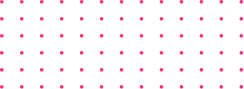

NetSuite for Construction Industry
NetSuite for the construction industry represents a pioneering cloud construction management software in Ireland. This unparalleled software seamlessly integrates construction automation into NetSuite’s native cloud platform. NetSuite for construction in Ireland offers the same powerful functionality, tailored to meet the needs of local construction and project-based businesses. Revolutionising operations for construction and project-based businesses, this comprehensive construction management tool provides extensive functionality, empowering companies to achieve their maximum potential.
Benefits of Construction for NetSuite for Organisations
360 Degree Insights
Provides complete visibility of your entire organisation, with real-time dashboards.
Construction Accounting
A comprehensive set of tools enabling you to manage all financial tasks within your construction company. Ideal for businesses in Ireland seeking financial software for construction, it helps ensure accuracy, compliance, and real-time visibility into financial performance.
Job Costing & Estimating
NetSuite offers functionality such as cost estimating, client proposal, scheduling of values and change order management.
Elimination of Margin Erosion
Using NetSuite’s real-time Visibility, benchmarking, and drill-down capabilities to eliminate inefficiencies.
Automation
From schedule of values to payment claims, NetSuite’s construction management solution expedites routine tasks.
End-to-End
A unified platform for the construction sector including financial management, projects, inventory, sales bidding and proposals, procurement, CRM and more. It also supports NetSuite implementation for construction in Ireland, helping local businesses get the most from their ERP investment.
5 Reasons to choose NetSuite for Construction Management
Built for NetSuite
Construction for NetSuite is 100% natively integrated with NetSuite, on a single cloud platform.
Benchmarking and Comparison
NetSuite dashboards make it easy to compare current project performance to historical data, industry standards or goals set.
Mobile Accessibility
Field-based teams can operate remotely using NetSuite construction management, ensuring seamless communication and updates from any location.
Comprehensive Project Management
Provides a centralised platform for managing all aspects of construction projects including sub-contractor management, change orders and progress tracking.
Scalability and Flexibility
Regardless of project size, Construction for NetSuite is flexible and can grow with your needs.
Download Our Brochure
Learn more about NetSuite
Explore the depth and power of NetSuite ERP in this brochure, where you’ll discover its robust reporting capabilities, gaining a deeper understanding of how it delivers financial visibility. Learn how it drives enhanced business performance and delve deeper into the insights that NetSuite can provide.
Recent Articles
How Financial Software for the Construction Industry is Reshaping the Future of ERP
In Ireland, the construction industry is under increasing financial pressure. With tight margins, rising material costs, ...
Unlocking Stability and Growth with Advanced Construction ERP Solutions
In the construction industry, rising labour and material costs aren't just temporary setbacks - they're major threats to ...
Protecting Margins Through Increased Efficiencies
Protecting margins through increased efficiencies is a critical aspect of the construction industry. With tight profit m ...
OSSM and FullClarity Forge Strategic Partnership to Transform the Construction Sector in Ireland and the UK
OSSM is delighted to announce its partnership with FullClarity, a leading developer of construction ERP software built o ...
Frequently Asked Questions
Browse our extensive list of frequently asked questions to find solutions and insights related to our products, services, and more.
NetSuite for Construction is a cloud-based Enterprise Resource Planning (ERP) solution designed to improve operations within the construction industry. It integrates various functions such as project management, accounting, procurement, and customer relationship management into a unified platform, providing real-time visibility and control over construction projects.
NetSuite offers specialised tools for the construction sector, including:
- Job Costing: Accurately estimate and track labour, materials, and overhead costs from project inception to completion.
- Change Order Management: Efficiently manage and document changes in project scope, ensuring proper billing and budget adjustments.
- Retainage Management: Handle contract retainage rates, facilitating retainage claims and ensuring compliance with contractual terms.
These features enable construction firms to maintain profitability and adhere to project timelines
Yes, NetSuite offers flexible integration capabilities with a wide range of third-party construction applications. At OSSM, we work with clients to assess their existing systems and, where required, support integrations that enable real-time data flow between platforms. This helps improve accuracy, reduce duplication, and enhance overall project visibility – whether you’re using specialist tools for estimating, site management, or compliance.
Absolutely. NetSuite’s scalable architecture caters to businesses of all sizes, from small contractors to large construction enterprises. Its modular design ensures that companies can tailor the system to their specific needs, supporting growth and complexity over time.
NetSuite’s construction-specific accounting features include:
- Project-Based Accounting: Track revenue and expenses at the project level, ensuring accurate financial reporting.
- Revenue Recognition: Automate revenue recognition in compliance with industry standards.
- Work-in-Progress (WIP) Reporting: Gain insights into ongoing project costs and profitability.
These capabilities help construction firms maintain financial accuracy and compliance.
NetSuite provides real-time dashboards and reporting tools that offer comprehensive views of project status, budgets, and timelines. This transparency enables project managers to make informed decisions, identify potential issues early, and keep stakeholders updated.
Implementing NetSuite involves several key steps:
- Needs Assessment: Evaluate the specific requirements of your construction business.
- Customisation: Tailor NetSuite modules to align with your workflows.
- Data Migration: Transfer existing data into the NetSuite system.
- Training: Educate your team on using the new system effectively.
- Go-Live Support: Provide ongoing assistance during the transition period.
Partnering with experienced NetSuite consultants such as OSSM can facilitate a smooth implementation process.
NetSuite’s pricing is subscription-based and varies depending on factors such as:
- Number of Users: The more users, the higher the cost.
- Modules Selected: Additional modules for construction-specific features may incur extra charges.
- Customisation and Integration: Tailoring the system to your needs can add to the expense.
Please feel free to contact us for a customised quote based on your business requirements.
NetSuite manages construction payments by automating processes such as:
- Progress Billing: Generate invoices based on project milestones.
- Retainage Tracking: Manage withheld amounts until project completion.
- Vendor Payments: Process payments to subcontractors and suppliers efficiently.
This automation reduces administrative workload and ensures timely payments.
NetSuite offers various support options, including:
- Customer Support: Access to a dedicated support team for troubleshooting and assistance.
- Training Resources: Online tutorials and documentation to help users get the most out of the system.
- Community Forums: Engage with other NetSuite users to share insights and solutions.
OSSM Support & Masterclasses: At OSSM, we go a step further by offering ongoing consultancy and free NetSuite masterclasses. These sessions are designed to help construction businesses deepen their understanding of the system and discover ways to get even more value from their ERP investment.
NetSuite is hosted globally in data centres all around the world so you can be sure your data is backed up securely and always accessible.



