NetSuite ProductsField Service Management
Digital Field Service Management
NetSuite Field Service Management is a powerful Digital Field Service Management solution that gives growing businesses the flexibility and control to manage every part of their field operations. From increasing service revenue to improving efficiency, it equips your team to deliver better service – anytime, anywhere.

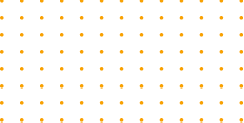

Supporting the Field Service Management Industry with NetSuite
NetSuite supports the Field Service Management Industry with a comprehensive field service management solution that covers every part of the operation. From marketing and customer engagement to order confirmation, inventory, scheduling, and dispatch – NetSuite brings it all together. It also takes care of timesheets, expenses, billing, job costing, revenue recognition, reporting, and customer service – helping your team stay efficient and connected at every stage.
Voices of Success: What Our Customers Say About Us!

Finance Director
Alex Mortimer

Finance Director
Alex Mortimer

Finance Director
Alex Mortimer

Finance Director
Alex Mortimer
Benefits of NetSuite Field Service Management -
Power Up Your Business.
At OSSM, we’re here to make your Field Service Management journey as simple as possible by integrating this solution into your business framework. Working together with our team, our approach ensures a swift, efficient, and cost-effective transition, enabling you to propel your business to the next level.
Better Reporting & Analytics
NetSuite Field Service Management provides over 50 reports “as standard” so you can report on assets, jobs, service history and more.
Easier Scheduling & Dispatch
NetSuite Field Service Management gives you the flexibility to schedule teams or individuals within NetSuite with colour coded jobs so you can ensure that jobs are scheduled by priority.
Full Inventory Management
Full management and tracking of all items used so you can reduce missing parts and therefore reduce unnecessary costs.
Task and Job Creation
Create works orders for all types of job from warranties and repairs to installations and maintenance.
Field Service Management App
Empower your technicians with a mobile field service management app that gives them access to job schedules, asset history, and inventory anytime, anywhere.
Asset Management
Keep track of all customer assets including historic assets and items that have been moved to a new location.
5 Reasons to Choose Field Service Management
for Your Business
Fully Integrated
The NetSuite Field Service Management solution was built inside of NetSuite so you can be sure that this is the best-in-class field service solution.
Customer Retention
Customers are better serviced by a team who use the facilities within the NetSuite Field Service Management solution so you can ensure your customers stay with you.
Customer Experience
Technicians using the app will have access to a comprehensive customer service history, which enhances their ability to achieve first-time fixes and deliver more efficient customer service.
Field Mobility
With access to a field service management app, your technicians can view their scheduled jobs, access maintenance history, and check available inventory while on the go.
Go Green
With digital forms and data capture, you can almost fully eliminate the use of paper.
Download Our Brochure
Learn more about NetSuite
Explore the depth and power of NetSuite ERP in this brochure, where you’ll discover its robust reporting capabilities, gaining a deeper understanding of how it delivers financial visibility. Learn how it drives enhanced business performance and delve deeper into the insights that NetSuite can provide.
Recent Articles
Customer Expectations Are Rising — Is Your Field Service Management System Keeping Up?
Customer expectations have shifted; they now demand speed, visibility, and a level of service that leaves no room for de ...
Integrating Field Service Management: One System for Your Entire Business
As we kick off 2025, the field service management (FSM) landscape is undergoing a change, driven by rapid technological ...
Improving Compliance with NetSuite’s Field Service Management Software: A Modern Approach for UK and Irish Businesses
Field service organisations across industries, such as HVAC, medical services, and facilities management, play a critica ...
Sustainability And Green Initiatives: A Field Service Perspective
There’s increasing pressure on organisations across all industries to reduce their carbon footprint. As experts share mo ...




